Updated: February 25, 2023
It was way past due for a smackdown on paper clutter in our home. I don’t know about you, but my home was filling up with papers. All kinds. We felt we had to keep everything, and we were running out of space. I don’t know why it took me so long to think about scanning everything, but I’m so glad that I did.
You might ask “what does paper clutter have to do with wellness”, the theme of this blog site. Well, turns out a lot. Clutter of any kind in your environment affects how you feel. Clutter can cause overwhelm and confusion, which then causes you to not be able to focus. Or even ignore things that need to be done because you don’t want to face the clutter which you, in turn equate with trying to get anything accomplished.
TOO MUCH CLUTTER
At least, that is what happens in my mind. If a room is too cluttered or my desk is stacked with folders or too much paper, somehow I can’t focus on how to get the mess cleaned up and that equates to anything else I may have wanted to get done that day. The result was I’d do none of it.
So, I finally realized I had to resort to my usual plan of action, which is break things down into smaller sized, manageable chunks of work that were not so overwhelming. A lot of the time, this is the only way I get things done. Small chunks of work, done on a consistent basis gets the job done and my mind feels better, which in turn puts a smile on my face and I feel like I accomplished something.
We cleaned out most of the paper we had unless we thought we needed the originals of something. It resulted in us being able to get rid of a couple of file cabinets. It took some time, but it was well worth it. And here is how we did it.
Spotlilghtmyhealth.com is a participant in the Amazon Services, LLC Associates Program, an affiliate advertising program designed to provide a means for site to earn advertising fees by advertising and linking to Amazon.com and affiliated sites”.

CONTENT/STEPS TO DECLUTTER
**Getting Set-up
**Set-up Boxes
**Set-up Filing System in PC
**Gather/Collect
**Sort/Organize
**Do Something With Each Box
**Set-up daily and temporary filing system
**Keep things running Smoothly
**Going Paperless

CHECK WITH ACCOUNTANT
Before you actually start this project, you should check with your accountant and get a list of the paperwork you need to keep and for how long. I’ve also included a basic list that we go by, but I’m not an accountant; that’s why I suggest making that phone call to your accountant.
It’s best to be sure of what you need to keep and what you can get rid of. All of our financial situations are different, and your accountant can be specific to your situation.
GETTING SET-UP
Make sure you have allotted several hours for this project, as it could take you that long if you have years of paperwork to go through. I suggest only doing one file cabinet drawer at a time. And give yourself enough space that you can spread out because you’ll be making several piles of paper and you don’t want them to get mixed up after the work you have done.
SET-UP BOXES
Collect six boxes big enough to put all those papers in, because you are going to put every single piece of paper in one of these boxes. Take a marker and label the boxes as follows:
**get rid of
**kids—save
**shred
**scan and save
**look at closer to decide
**file original hard copy
SET-UP FILING SYSTEM ON PC
The trick here is to choose something that is easy and uncomplicated enough that it becomes a habit so that you can sustain the system. Something that makes sense and logical to you and others that may also use the system.
I suggest making two systems. One for originals that need to be kept and then one filing system in your computer for absolutely everything else.
Having copies works for most of the documents you want or choose to keep, so why keep the original in a file somewhere. Scan it and file it right into your computer in a system that can be shared with others in your family that may need access.

SET-UP THE FOLLOWING FILES IN YOUR COMPUTER
This is for the box you labeled “to be scanned”. You’ll need somewhere to put the scanned docs and easy enough to find something at a later time. These are just my suggestions, so add or delete whatever you want, to make it easiest for you. But, if you have the majority of these file folders set-up in your PC ahead of time, it’s easier to file right away, any random piece of paper that you need or want to keep.
Big Projects (by year)
Cars
Maintenance
Homes/Mortgages
Loan papers
Title policy
Repairs (by year)
Insurances
Health
Mom
Dad
Kids
Pets
Life
Home
Cars
Loans
Cars
Personal
School
Legal Papers (copies of; originals should be in a safety deposit box or lock box)
Marriage License
Birth Certs
POA’s
Wills
ID theft info
Medical Directive
Car Titles
Health (ea. Family member has a separate file)
Dr. (ea. Separately after family member name)
By year
Finances
Credit Cards (each has own file and then under the current year)
Retirement
Estate Planning
Banking (ea. Bank)
Year
Month
Check copies
Statements
Budget Info
Bills
Receipts
Year/Mo
Tax Info
Yr.
Electronics
iPad
iPhone
PC’s
TV’s
Education
School Info
Career/Work
Benefits
Resume
Paystubs—by year
Travel
Passports
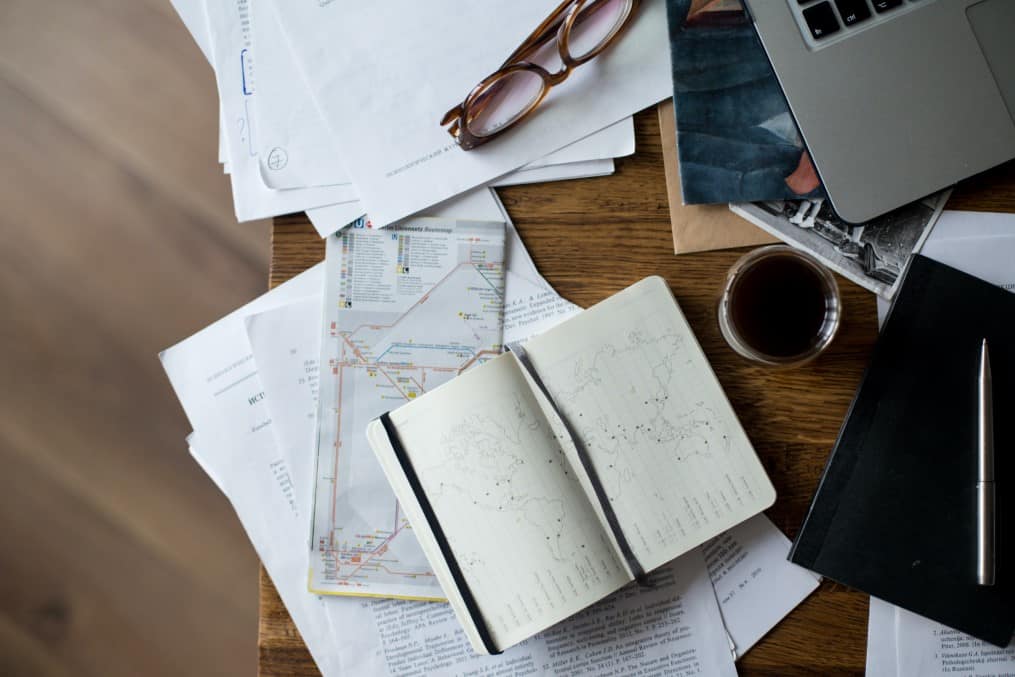
GATHER/COLLECT
Go through your home and collect all paper that you see including magazines, catalogs and kid’s papers. Take all that you have collected to the room you are going to be working in.
SORT/ORGANIZE
Deal is, you need to make a decision right away with any piece of paper that you pick up. The only exception is for the box marked “look at closer”. You will only put papers in this box that need more scrutiny before you can decide.
Don’t take the time to decide what to do these particular papers right away. At this point, you just want to go through all the papers as quickly as possible to get them in one of the boxes.
Be ruthless in what you are getting rid of. Ask yourself these questions as you are sorting.
**Will I ever need to see or refer to this paper again. Chances are, if you have never pulled this particular piece of paper out or you totally forgot you had it, you won’t ever need it again.
**Do I really need to keep this—will I ever need this piece of paper again; look at your list of papers to keep. Maybe a copy will suffice, so you can put it into the scan box/pile.
**Can it be scanned and saved rather than keeping the original.
**Do I need, or do I want to keep everything my kid does or makes.
**Magazines/catalogs/newspapers. If you haven’t already read or looked through them, toss them. They are likely out of date now and if you haven’t read them by now, you aren’t going to. “Get rid of” pile they go.
When you are totally done with this step, then you can pull out the “look at closer” pile and start going through it. A decision must be made about everything in that box to go into one of the other boxes. When you finish going through this box, the hard part is over.
DO SOMETHING WITH EACH BOX
Get Rid of Box
Throw away everything in the “get rid of” box right away—one box down. NOTE: Just make sure that this pile of “garbage” has nothing in it that can be used by someone else. Information that has a loan number or credit card numbers should be shredded rather than tossed out.
The reason for this is that anything in your garbage can, sitting out on the side of the road waiting for pick-up, is no longer private property, but public. Anyone can go through it and use these tiny bits of your personal information against you or to steal your identity. When in doubt, shred.

Kid’s Box
Anything in the kid’s box that you are keeping can be put in a nice box or two, or these boxes, labeled and put it away. I suggest somewhere handy so you can get to it quickly enough when you come across something else from your kids that you want to keep.
Shred Box
Everything that you put in this box needs to be shredded. I actually sat and did this in the evenings while I watched TV until I got totally caught up with the shredding.
“Look at Closer” Box
Once you have gone through everything that was in this box, there shouldn’t be anything left. Everything that was originally in this box should be in another box, at this point in time.
Papers To Keep/File Original Hard Copy
Now for the papers that you have to keep, there are a few different ways you can do things.
If you have a safety deposit box, this might be where you want to put things like:
Passports
Social Security Cards
Birth certificates
Death certificates
Marriage/divorce papers
Adoption papers
Paid-off mortgages
Car titles
Wills and other original legal docs
If you don’t have a safety deposit box, I would splurge and get a fire and water resistant lock box to keep all these papers safe at home.
I have one other suggestion here; scan each of the ‘keep forever’ listed documents, if possible. File these copies in your computer before you put the originals in a safety deposit box. If you ever need any of these papers, many times a copy will suffice. This way you don’t have to be carrying the originals out of your home or bank for anything.
Many of these documents are just too hard to replace, so leaving them in the lock box and making do with a copy is good strategy.

TO KEEP THINGS RUNNING SMOOTHLY
You will need to make up two (temporary) Home Management Files or Notebooks—You can use a three-ring binder for this or what I use. And that is an accordion file like this to keep everyday paperwork handy. With an accordion file and some labels all you’ll need to do is put the piece of paper in the correct slot and you are done. No hole punch, etc., needed.
The first file system is basically a temporary place to put your paper clutter until no longer needed. In this file you can make as many sections as you need but you can certainly start with Budget (statements, receipts, bills, etc.), Medical and Kids.
These are simply to get you started and depending on how big your accordion file is you can use the separate pockets behind each main section. For instance, behind the Kids Section, you could label a file slot for each of your kids, yourself and hubby. Again, this makes it easy to just drop paperwork like permission slips, report cards, artwork, etc. in the correct spot and you’re done.
However, keep in mind you don’t need to keep everything your kids make or give you. Keep some to exhibit on a special wall somewhere and change your “art wall” once a week and only keep what you definitely feel you need to in one of these type of boxes.
Each month, when you do your bills, you can clean out your temporary file system including the kid’s section and scan what you want to keep and toss things you no longer need, like receipts, bill statements, etc.
Second Accordion File
The second accordion file is where to keep papers handy that you may need, but not on a daily basis. Some sections in this file could be Budgeting, Banking, Work (paystubs), Medical Records (including shot records), Finances (investments, 401K, Insurance, etc.), Warranties/manuals and another section for Scanning. The scanning section is for you to drop papers into that you want to scan at the end of the month if you don’t have time right away.
So at the end of the month, you will be cleaning out your temporary files, move what you want to keep handy to your second file and then scan what you want to keep. Easy, fast and you’ll be ready to go for the next month.
If you don’t have a budget set-up, see my post on Budgeting.
GOING PAPERLESS
Contact everywhere that you get bills from, or statements, like the bank and indicate that you want paperless billing/statements. Many times you can do this online just by going to the company’s website and clicking a button.
Then when you get a new bill by email, move it to a folder for current bills until its paid, then get rid of it. (Yes, I have a file in my phone email to just move my statements to when a bill comes in. I don’t print them out, but pull them up when its bill paying time). But if you have to keep it, put it in a file right away.
You will be surprised at how much this will cut down on the paper.
I know, I know—we are all so used to having paper for everything, but this move is well worth it. Four years ago, at my 9-5 job, we went as paperless as we could since we deal with legal docs, so those have to be originals.
We all hemmed and hawed about having to pull everything up on the computer to look at something rather than a hard copy. But you know what? I wouldn’t want it any other way now. It is wonderful not having piles of paperwork laying everywhere. This is one of the reasons that moved my butt to get this done at home.

Download this free printable so you always know how long you need to keep any paperwork you have in your files.
KEEP FROM BEING OVERWHELMED
To keep the smackdown on paper from becoming overwhelming again, do the following regularly.
Go through mail immediately, each day throwing away all the junk before opening anything else. Get rid of it right away, don’t set it down anywhere. Go through each piece of mail and put it in it’s place in your accordion file. This will keep your mail from piling up making a big mess that you just don’t want to face again. Five pieces of mail is a lot easier to deal with than fifty.
As far as catalogs and magazines go, give yourself a week or maybe two to look through them and/or read them. After that—bye, bye they go. If you don’t put a time limit on things like this, they will continue to pile up.
CONCLUSION
Well, here’s to the completion of your smackdown on paper clutter. I know it’s a pain, but once you get this project done, you’ll feel like you’ve accomplished something big (and you did), so go have one of your specialty margueritas and relax for a few. You deserve it!!
Stay Awesome
Cher
Relevant Reading:
Don’t Lose Your Packages to Porch Pirates
What is Amazon Prime?
Simplifying Your Home
If you enjoyed my post, pin it and share it—it would be a wonderful compliment!!


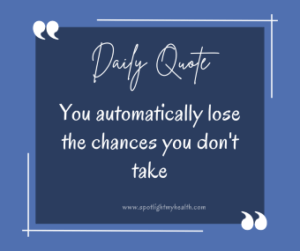








Cool read. Interesting.
Thanks, Rebecca.