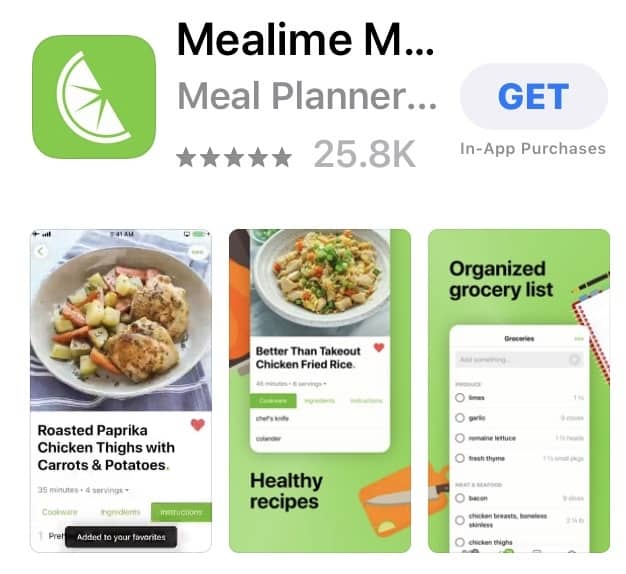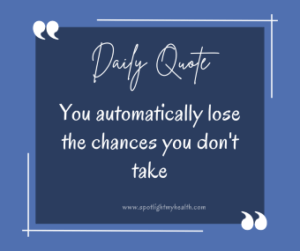We all know that the mobile app industry is absolutely huge. And thankfully there are always new apps to make life easier. These apps help solve problems or enhance our lives by simply holding onto information for us. Good for me and good for you.
I’m sharing several apps that I already use and some that definitely seem interesting enough to try out. If they make my life easier-I’m all for it. How about you?
SHOPPING
RakutenSlice: Picks up tracking numbers from your email when you have shopped online. Then it tracks your packages for you and if the price drops on any of your items, it alerts you and helps get a refund. Will also keep receipts for you.
TRAFFIC

Waze: A community-based traffic and navigation app. If you are stuck in traffic and need a way to reach your destination quicker, Waze will give you alternative routes. Other drivers share real-time traffic and road info to help with your commute. I live in a metropolitan area and this app is great. The app can pull up my route and I can look ahead of time to see what things look like. This helps to decide the best way to get where I’m going. I use this app quite a bit.
PERSONAL
HiFutureSelf: This is a simple app that sends you selfie alerts to remind you of whatever you want reminded about. All you need to do is open app, enter info and message, set the date and time you want the reminder and hit send. This would come in handy for those appointments made months in advance like dental check-ups.
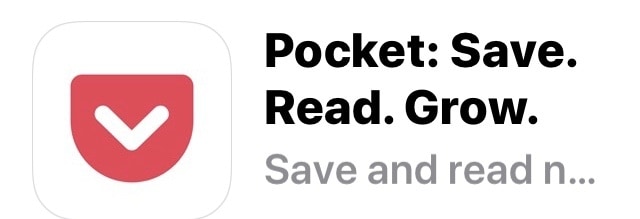
Pocket: Your very own “filing cabinet” for anything on the internet that you want to keep to read or take care of later. You can save store articles, videos and websites from the net until you have time some down time to go through them. This sounds great to me, I’m always researching something and usually print out the info, to keep, until I need it. How archaic is that? This app would give me somewhere to put the articles until needed and be able to find them again. Hmmmmmm, may have to try this one. There is a monthly fee.
FastCustomer: This app comes in handy when you have to make a phone call to customer service and know you will be sitting on hold awhile. I need to share this app find with a few friends.
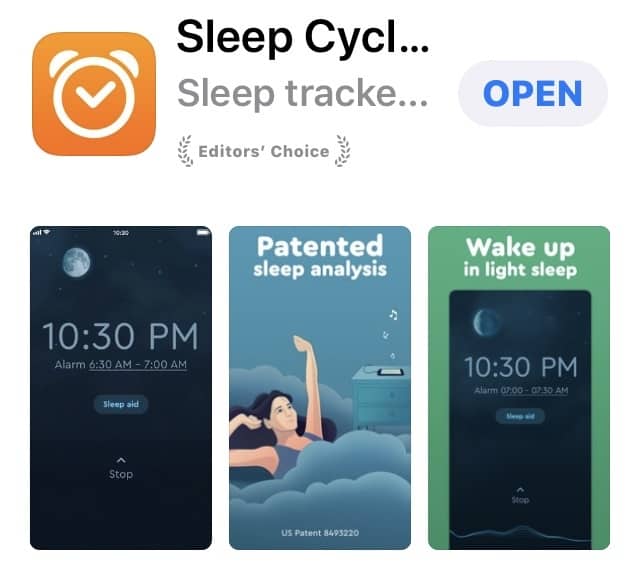
Sleep Cycle: An app that will help you wake up feeling refreshed by waking you in your light sleep; the sleep that helps you feel refreshed. This app will track and then analyze your sleep so you can customize the app to continue helping you get a better sleep. I like this app; like the idea of waking at the time my body says is the best time for me.
CamScanner: You can scan docs with this app, do a diskew and then print.
GetUpside: I use this app every time I get gas. All you do is open the app, tell it to search your area and it finds places to get gas at cheaper prices. Once you claim the chosen gas station, all you do is pump gas and upload the receipt to the app. This app then checks everything out and sends you the difference between the post price of gas at that station and the agreed on price with GetUpside. You can get the cash back or keep it on account and eventually get a free tank of gas. This is a winner to me!
FOR YOUR ‘TO DO’ LISTS
Google Keep: This free app can help you keep track of things by making notes or lists to refer back to when you can’t remember what needs to be done next. Or if you hear a song that you want to add to your playlist-make a note here. Good for a grocery list or to note what your Dr. or even your mechanic told you. Good for reminders, notes and checklists. I get a lot of use out of this app and I can make each list a different color, making it easier to find the list I want.
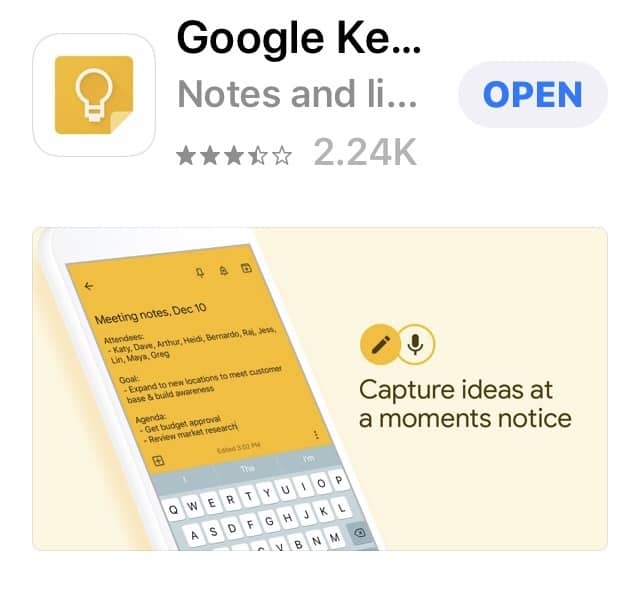
FoodGawker: an app that will help with what to cook for dinner. Enter ingredients that you have on hand and FoodGawker will come up with ideas and provide you with a recipe to use those ingredients.
Mealime: a meal planning app that helps to come up with something to cook without spending hours at the stove. You tell it what you have or want to eat and what you don’t like and Mealime will give you an under 30 minute recipe and the grocery list to complete that recipe.
TRAVEL
AroundMe–good if traveling because it will help you find information about the area around you. The nearest bank, gas station, hospital, bar and much more.
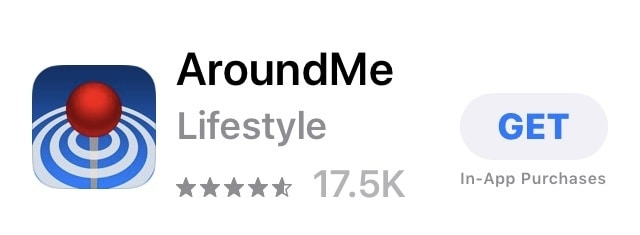
TripIt: A travel app that keeps all your travel plans organized in an itinerary for you to use and provide to whoever you choose. It can be used even when offline and your trip can also be viewed on a map. Showing you navigation around airports, flight alerts, nearby restaurants, parking and ATM’s are just a few other things this app can do. I’ve already downloaded this app and will definitely be using it. Love the idea of everything located in one place and then I can share it with my family.
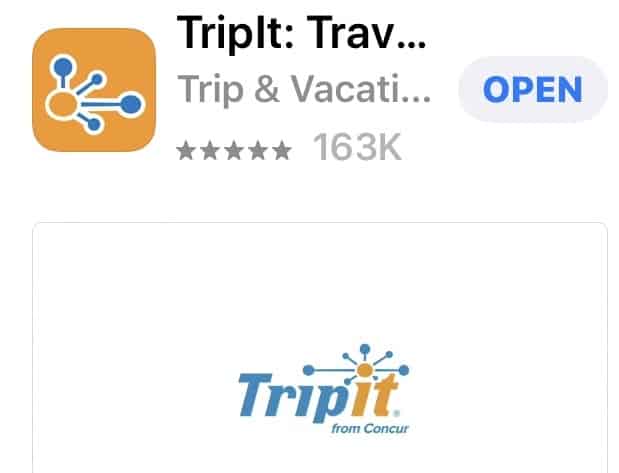
Hopper: This is an app I’ll be using the next time I’m planning a trip. You enter flight information and Hopper finds the cheapest flights, when to get them and will then alert you.
FINANCES
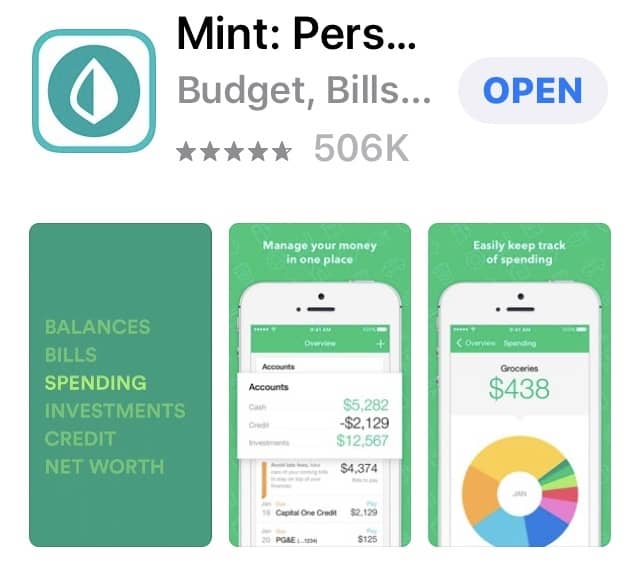
Mint: This is a free money and financial app that lets you create budgets and will give suggestions based on your spending. It tracks your bills and will give alerts when bills are due, so you are never late again. I have this app and use it to keep track of my budget. It helps me stay on track with the alerts when I’m over a limit that I’ve set. Helps stop me in my tracks from additional spending, especially if I’m working on a goal.
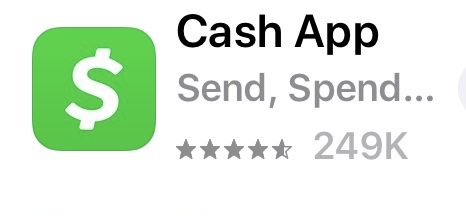
Cash app: I can see where this app would come in handy if you have kids away at college or have relatives that you help out. It will transfer money from whatever account you connect to the app and the money is sent through a text message. I find it almost too easy to use and I’m sure my kids love it.
READING
Chirp: This is a cool app, at least, I think so. It’s an audible app that lets you listen to books. And the best thing is that this app emails you daily with deals on the types of books that you have indicated are your preference. My last purchase was a whopping $1.99. Great for listening while commuting to and from work.

So, which of these apps do you think you would get the most use out of? Let me know what you think, if you already use them.
Stay Awesome,
Cher
Additional Posts:
If you enjoyed my post, pin it and share it—it would be a wonderful compliment!!